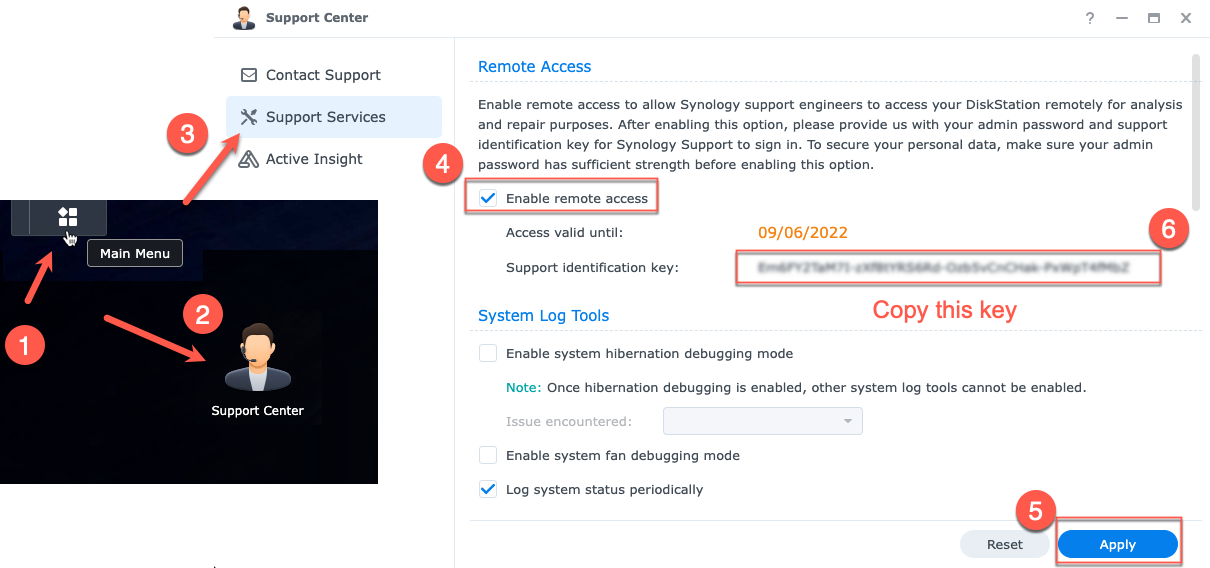Hello
Greetings
The short answer is: This is normal and expected, and you can just ignore the message and proceed anyway without any worries.
The much longer answer:
Seeing a Not secure warning in your web browser when you connect to your NAS via the local IP address of your NAS is normal and expected.
All web sites you go to require certificates when you connect over HTTPS (HTTP Secure).
Certificates can only be applied to domain names. They cannot be applied to IP addresses.
Whenever you access a website and the website has a certificate for a domain name that doesn't match the address that you used to get to that website, then your browser will give you that warning.
For example if the certificate is made for the address Diskstation.com but you are accessing the NAS via the address 192.168.1.10:5001, then the certificate name doesn't match the address you're using and so your connection cannot be verified as secure.
More details about this, and how to resolve this can be found here:
https://kb.synology.com/en-uk/DSM/tutorial/Why_did_I_see_a_not_secure_warning_in_the_browser_when_connecting_to_my_Synology_product
Those instructions will go over setting up a Synology DDNS that you can assign a certificate to. However, I want to make it clear that this might not be necessary, nor the best course of action for you.
A secure HTTPS connection is intended to protect you for over the internet connections to make your connection private.
However, if you are on a your home network connecting to your NAS via the local IP address, then for all intense and purposes you already have a private connection by virtue of the fact that you're on a private network. So going through the trouble of setting up a "secure" connection may not be worth your time since it wouldn't really accomplish much of anything except to rid yourself of those "not secure" errors.
In addition if you have no intention of every wanting to connect to your NAS over the internet, then you might not even want to setup a DDNS to get that "secure" connection. This is because the processes of doing this, requires that your NAS then be made available over the internet. So in an effort to be rid of your "Not secure" message in your browser, you might actually be making yourself needlessly less secure than before.
Lastly, if you did make your NAS accessible over the internet, and configure a DDNS with a certificate to make it secure, then there's still no guarantee that this will make any difference. You would have to connect to your NAS with that DDNS from a local computer, and this would only be possible if your network router supports NAT loopbacking. You would have to consult your Router manufacturer to find out if your router supports this.
You may be better off just enabled QuickConnect if you want remote access to your NAS, and then just keep using your local IP connection to access your NAS regardless of what your browser claims.
If you had questions about this, please let me know.
Regards,
Danish|support engineer
_______________________________________________________________
Please log in to your Synology Account to respond to this message.
Video Tutorials | DSM Help & Knowledge Base | RAID Calculator | Download Center | Blog | Community Forums
Sent by Synology Technical Support from Synology MailPlus